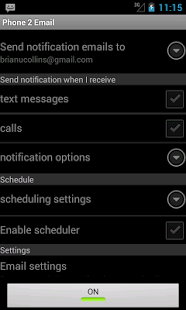Phone 2 Email 1.0.7
Free Version
Publisher Description
Phone not allowed at work? or do you just want to have an email record of the text messages and phone calls that you receive? then Phone 2 Email may be what you are looking for!
The app will send a notification email to the address that you specify whenever you receive a new text message or phone call. You can choose whether or not to include the contents of the received text messages - which is useful if you don't want to have your work email storing the contents of personal messages.
Features
- Sends a notification email to the specified address whenever you receive a new text message or phone call
- You can choose whether or not to include the text message contents in the email
- You can choose whether or not to include the contact icon for the person calling or messaging you (when there is a stored photo against the contact)
- Sends a notification email whenever a new MMS (multimedia) message is received (* message contents are not included in the email)
- Includes the name of the sender or caller if they are in your phone's contacts list
- Uses your Google mail, Hotmail, Yahoo mail or AOL email account to send the notification email
- Doesn't go through any external servers or websites other than your email account as above
- Stores your email account details on your phone and never anywhere else
- Can be moved to the SD card if space is an issue on your phone
- No ads, nag screens etc
What Phone 2 Email doesn't do and limitations
- Does not include the contents of MMS messages in the notification email
- Does not notify for outgoing messages or calls - only incoming messages and calls
- Does not send email notifications for messages that you already have on your phone (unless you resend them to yourself :-) )
- Limited selection of free email providers to choose from
Before you install **IMPORTANT**
1) Your phone will need available data connectivity to send the notification emails, please ensure that you have a suitable mobile data plan or only enable notifications when you are on a wifi network. Responsibility for any data charges is yours alone. The app will only use network data when sending notification emails.
2) You need an existing email account with one of the providers listed above, this is used to send notification emails and is only accessible to you.
Permissions
The app requires the following permissions (and reasons for these)
*) YOUR MESSAGES - receive MMS, receive SMS : this is in order to detect and notify you of any new MMS/SMS messages
*) NETWORK COMMUNICATION - full Internet access : this is to connect to your email provider over the internet/network
*) YOUR PERSONAL INFORMATION - read contact data : This is so that the app can include the message sender or caller name in the notification
*) PHONE CALLS - read phone state and identity : This is so that the app can notify you of new phone calls received
*) CALL LOG - read call log : This is an implied permission from the READ_CONTACTS permission for new Android releases
Additionally
*) NETWORK COMMUNICATION - view network state :This is so that the app can check that you have a network connection before trying to send notification emails
Disclaimer
THIS SOFTWARE IS PROVIDED BY THE COPYRIGHT HOLDERS AND CONTRIBUTORS "AS IS" AND ANY EXPRESS OR IMPLIED WARRANTIES, INCLUDING, BUT NOT LIMITED TO, THE IMPLIED WARRANTIES OF MERCHANTABILITY AND FITNESS FOR A PARTICULAR PURPOSE ARE DISCLAIMED. IN NO EVENT SHALL THE COPYRIGHT HOLDER OR CONTRIBUTORS BE LIABLE FOR ANY DIRECT, INDIRECT, INCIDENTAL, SPECIAL, EXEMPLARY, OR CONSEQUENTIAL DAMAGES (INCLUDING, BUT NOT LIMITED TO, PROCUREMENT OF SUBSTITUTE GOODS OR SERVICES; LOSS OF USE, DATA, OR PROFITS; OR BUSINESS INTERRUPTION) HOWEVER CAUSED AND ON ANY THEORY OF LIABILITY, WHETHER IN CONTRACT, STRICT LIABILITY, OR TORT (INCLUDING NEGLIGENCE OR OTHERWISE) ARISING IN ANY WAY OUT OF THE USE OF THIS SOFTWARE, EVEN IF ADVISED OF THE POSSIBILITY OF SUCH DAMAGE.
About Phone 2 Email
Phone 2 Email is a free app for Android published in the Telephony list of apps, part of Communications.
The company that develops Phone 2 Email is Brian Collins. The latest version released by its developer is 1.0.7. This app was rated by 1 users of our site and has an average rating of 4.0.
To install Phone 2 Email on your Android device, just click the green Continue To App button above to start the installation process. The app is listed on our website since 2017-03-09 and was downloaded 10 times. We have already checked if the download link is safe, however for your own protection we recommend that you scan the downloaded app with your antivirus. Your antivirus may detect the Phone 2 Email as malware as malware if the download link to com.briand.p2eml is broken.
How to install Phone 2 Email on your Android device:
- Click on the Continue To App button on our website. This will redirect you to Google Play.
- Once the Phone 2 Email is shown in the Google Play listing of your Android device, you can start its download and installation. Tap on the Install button located below the search bar and to the right of the app icon.
- A pop-up window with the permissions required by Phone 2 Email will be shown. Click on Accept to continue the process.
- Phone 2 Email will be downloaded onto your device, displaying a progress. Once the download completes, the installation will start and you'll get a notification after the installation is finished.